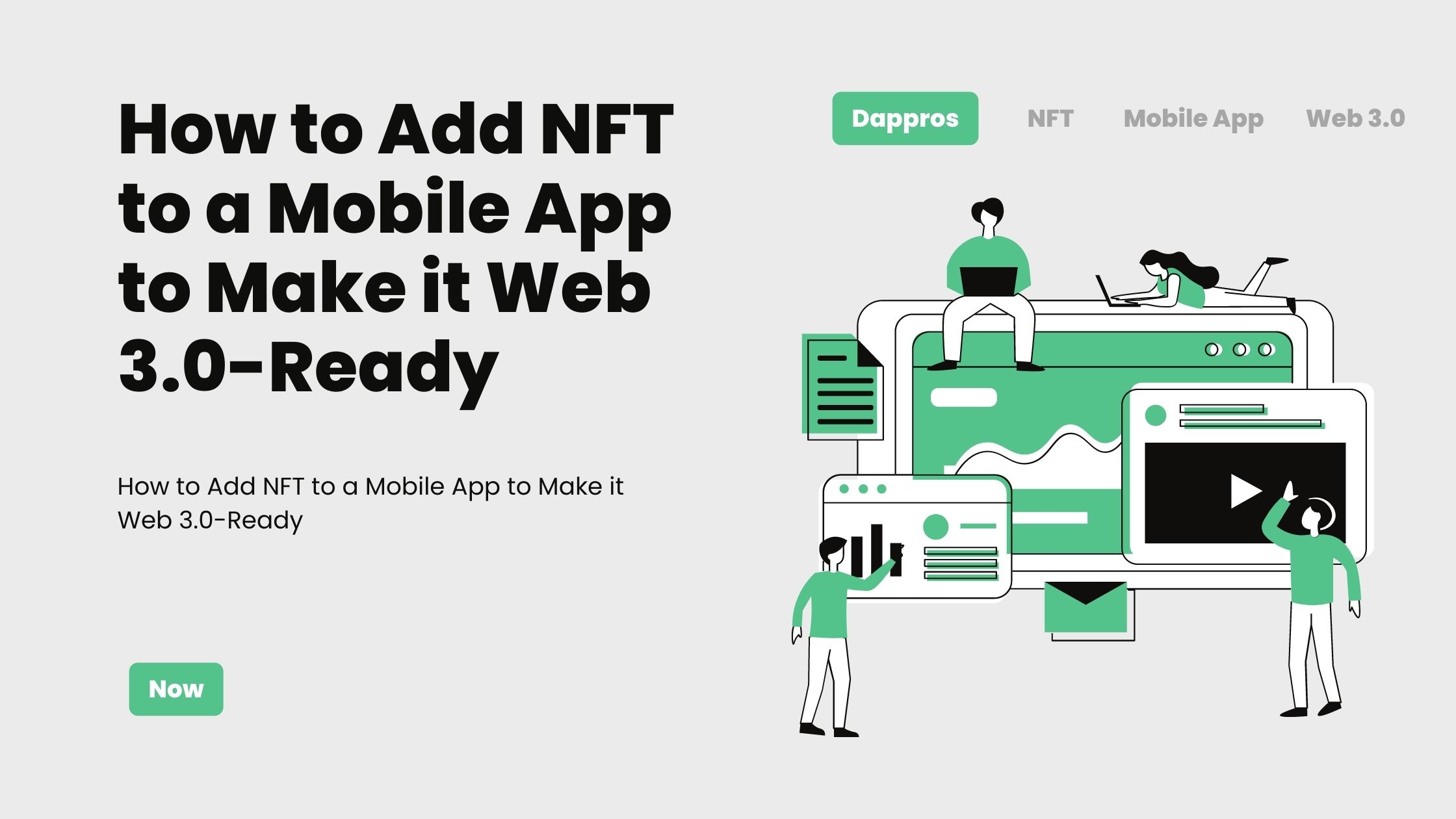Decentralized finance (DeFi) apps are growing across all popular blockchains like Ethereum, Bitcoin, Binance Smart Chain, Polygon, etc. These apps address various needs of crypto investors. For example, crypto-assets tracking, bridging, wallet linking, staking, liquidity pools, and transaction optimization.
DeFi apps are essentially tokenized mobile apps with NFT or smart contracts. These apps can accommodate new asset classes in less time waiting in the development phase. They can also give you access to play-to-earn blockchain games, metaverse, and social tokenized communities.
Read on to learn how your business can also develop such a mobile app for your tokenized customers.
Non-Fungible Token or NFT is, by far, the most popular term in today’s cryptocurrency industry. A token of this sort represents something unique on the Ethereum blockchain. Using ERC-721 (Ethereum request for comment) smart contract consensus, the NFT holder can establish ownership over the original material on the Ethereum blockchain.
NFTs enables you to tokenize everything like artworks, paintings, digital arts, music, real estate, event ticket, sports memorabilia, etc. The decentralized ledger of the Ethereum blockchain provides the ultimate ownership to the current NFT owner.
There can not be two or multiple owners for the same NFT asset. Because there is no way anyone can modify the ledger entry of the Ethereum blockchain or create a copy-paste of the NFT.
NFTs essentially replicate the physical properties of unique assets from real life to the digital verse. For example, one collection of 10,000 NFTs or crypto cats has different accent colors, base colors, bodies, color eyes, exclusivity, rarity, fur, pattern, etc.
Thus, in the digital world too, you can easily protect intellectual and creative property from piracy and access a multi-dimensional market for monetization through NFTs, which are not possible with mere digital properties like MP3s, MP4s, and JPEGs.
What Is Web 3.0?
Web 3.0 is the advanced version of the internet as we experience it today. The present-day internet aka Web 2.0 is equivalent to the read and write permission of a data storage disk. You can post content on the website and expect others to comment on your post. Its vital revenue models are advertisement, eCommerce, and paywall content subscriptions.
In Web 3.0, in addition to the above, the internet consumer will also own a tiny part of the website they are consuming. Hence, Web 3.0 is a read, write, and own version of Web 2.0. Further, there will be no centralized ownership of the websites. Also, you do not have to trust IT giants for services, thinking they will do the greater good for humanity. Thus, Web 3.0 will become a trustless solution of the internet, governed by blockchain, cryptocurrency, and NFT technologies.
In Web 3.0, cryptocurrencies will be the primary mode of payment, and all content will be a piece of NFT of the original product or service. Proof of content or property ownership will be on the blockchain networks like Ethereum and Bitcoin. In a nutshell, Web 3.0 will deliver true decentralized and democratized internet without any shadow control from tech giants or governments.
Why Do You Need to Add NFT to Mobile Apps?
Since NFTs will be the next iteration of online content in Web 3.0, you need to ensure that your mobile app can interact with NFTs. NFTs are compatible with any platform built with Ethereum, like decentralized finance apps, blockchain games, crypto exchanges, liquidity pools, etc. Thus, if you have built your app on Ethereum, it’ll be able to interact with NFTs. Here are some advantages of making your mobile app NFT-ready:
1. Improve Gamification
Your DeFi app can attract more users if you can increase gamification. You can include levels, badges, leaderboards, performance charts, in-game economics, in-game currencies, rewards, treasures, and many more. NFTs will come at the center of the gamification.
Also, your mobile app’s user engagement will multiply if you allow in-game content to be tokenized as NFTs and bring them anywhere in Web 3.0. Furthermore, you can let users import NFTs from other games and use them on your mobile app to gain more traffic than any conventional mobile app.
2. Bringing in Transparency
Mobile apps that earn revenue through content distribution should incorporate NFTs into their app ecosystem to bring transparency while protecting creative content. When you tokenize your content before distribution, no one can make a copy of it since the back-end blockchain network protects the content through an immutable ledger system.
3. Monetization
Minting NFTs and auctioning them on the public cryptocurrency exchanges is a great way of making money from artworks and all other creative professions. If you can allow low-code or no-code NFT minting on your mobile app at competitive charges and optimized gas fees, you will enable more creative people in earning their livelihood from NFT minting.
As a result, you will be able to tap into a vast population that does not want to use complicated NFT websites for minting purposes, yet they have creative assets and a smartphone with the internet. All, you need to do is give them an accessible platform like TikTok or YouTube for content creation and distribution.
4. Create a Token Economics
If you are a business and offering crypto assets to your consumers, Ethereum-based NFT is an excellent choice. Your consumers can easily get liquidity for their assets from various liquidity pools like Uniswap. They can also trade their assets on secondary NFT marketplaces like OpenSea.
Further, you can also introduce crypto staking and yield farming features in your mobile app to allow your consumers to stake their assets on your platform which in turn will appreciate the value of your DeFi project. Overall, you will establish token economics that will revolve around your mobile app and its utility.
Develop NFT-Based Mobile Apps Using Ethora Engine
Thanks to the Ethora Engine of tokenized mobile app development platform, you can quickly get your NFT-based app into the market. It is a no-code or low-code mobile app development engine built by Dappros Ltd. and available as open-source code on GitHub. Ethora Engine enables you to develop a Web 3.0-ready mobile app.
With the help of this development platform, you can leverage blockchain, tokenization, and social media messaging in one app. Also, its codebase has been built on React Native so that you can develop mobile apps for both the iOS and Android platforms in one DevOps project.
The development platform is effortless and only takes 30 minutes for a React Native developer to build a mobile app, provided that they have prior experience with the Ethora Engine. On the contrary, if your development team only has experience with React Native, it should take one working day to build a fully working tokenized DeFi app. Here are the development steps you can follow:
1. Creating a Local React Native Project for the DeFi app
- Create a directory for the new project and open the Terminal on your macOS computer.
- Use the Terminal tool to access the project directory.
- Run this code:
npx react-native init [proj_name]
- React Native template will be downloaded.
- Also, CocoaPods dependencies will be installed.
2. Activating Yarn Package Manager
- Use the Terminal to go inside the project folder to run the following commands:
cd [proj_name]
yarn
3. Clone Ethora Engine Code from GitHub and Set-Up Packages
You need to visit the Ethora Engine GitHub portal to clone/download the package from the GitHub repo. Once downloaded, follow these steps to proceed with folder structure modifications:
- Go into the Ethora project directory and locate these folders: SRC and DOCS.
- Once located, copy the folders and paste them inside into the new DeFi app project directory.
- Now, open both Ethora Engine and new app projects in a React Native code editor like Visual Studio Code.
- In the VS Code, go to the package.json of the new app’s project and replace devDependencies, Jest, and dependencies from the package.json of the Ethora Engine project.
- Now, go to the index.js property of the new project code.
- Change the import from location default app.js with app.js from the SRC folder that you copied earlier.
- The altered React Native code will look like the following:
import App from ‘./App’; should look like import App from ‘./src/App’;
- The package.json property of the new app project is now updated.
- Now, open up the Terminal window and ensure you are in the new app project directory.
- Run the Yarn command.
- All the required packages will install automatically.
4. Building iOS/Android App
- Again, go back to the new app project directory on the Terminal tool.
- Now, run these commands:
cd ios (for iOS app) cd android (for Android app)
pod install
- Resolve any errors should you face any.
- Then, while in the new project directory run these commands:
yarn ios (for iOS app) and yarn android (for Android app)
- The app-building will start.
5. Branding the App
- Close any notices and visit the DOCS folder of the new app project.
- Open config.js in the VS Code.
- Rename the appTitle property with your own brand name.
- You can also replace the logo with your brand logo.
You can now run the DeFi app on any iOS emulator for testing.
Conclusion
Adding NFT to a mobile app or building a Web 3.0-ready mobile app makes you prepared for the upcoming transformations in the online multiverse. To achieve this, you can either utilize the free codebase of Ethora Engine from GitHub or get a commercial license from Dappros Ltd. for additional security add-ons and SLA packages.